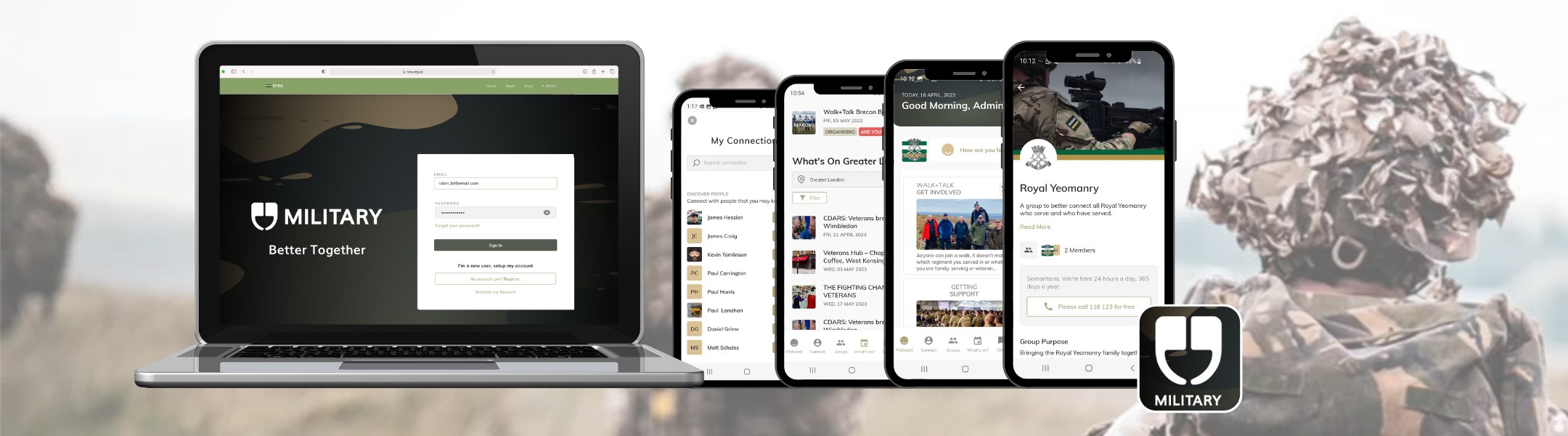
Support Downloading and Registering for the Royal Yeomanry App
For Royal Yeomanry members and family, to register for the app you will need a GROUP ACCESS CODE that has been provided in emails from your Association. If you cannot find this code you can request this by emailing help@militaryapp.org stating your Regiment, service number and that you need an Access Code.
STEP 1 - DOWNLOAD THE MILITARY APP (OR UPDATING THE MILITARY APP)
The first step is to download the app (this process is the same if you want to update the app - just click Update instead of Install). Please click the correct link below from your phone to take you to the App / Play Store to download and install the Military App.
STEP 2 - REGISTER AS A MEMBER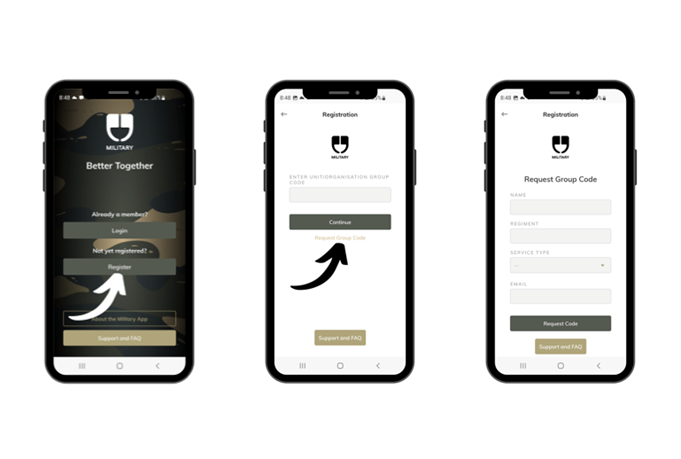
If this is your first time on the app click ‘Register”.
You will need to type in your Regiment / Organisation Group Code (case sensitive). You will have been sent your Group Code within Organisation, RHQ or Association emails or private social media groups. If you do not have a code the quickest way is to check your emails, or you can request it from your RHQ or Community Manager. Alternatively, you can click to ‘Request Group Code’.
This will take you to a form where you will be asked to provide details for verification. If approved, you will be emailed Group Code for your Regiment / Organisation. There may be a short delay for this verification process.
Request Group Code button: https://www.militaryapp.org/support/group-access-code
STEP 2 - REGISTER AS A MEMBER
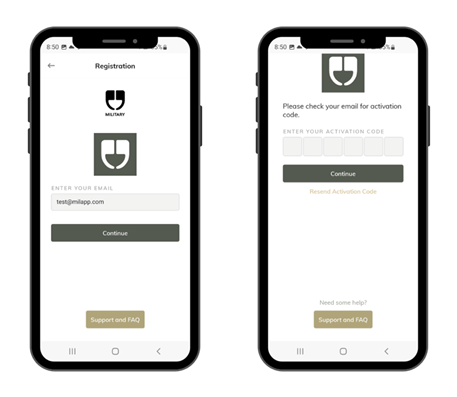
Once you have submitted your Group Code you will be asked to enter your email. Please ensure there are no typing mistakes (as this will delay your registration).
You will be sent an email from the Military App containing a 6-digit email Verification Code. If you have not received this code within 5 minutes, please check your junk inbox, and if still not received try clicking ‘Resend Code’, or email help@militaryapp.org and let us know that you have not received it.
Once complete you can proceed and set up the rest of your details and access the App.
For details help videos on how to make the most of the App:
https://www.militaryapp.org/login/making-the-most-of-the-app

